วันนี้ผมจะมาแนะนำโปรแกรมตัดไฟล์ VDO ซึ่งเจ้าโปรแกรมนี้ใช้ง่ายมากๆเลยครับ ซึ่งผมก็ใช้อยู่ ซึ่งเจ้าโปรแกรมนี้มีชื่อว่า Boilsoft Video Splitter การตัดไฟล์วีดิโอ นั้นไวมากๆเลยครับ แถมที่สำคัญใช้ง่ายด้วยนะครับ เป็นโปรแกรมที่เอาไว้ตัดไฟล์ขนาดไม่ใหญ่มาก
วิธีการตัดไฟล์ Video ด้วยโปรแกรม Boilsoft Video Splitter
1. ทำการเปิดโปรแกรม Boilsoft Video Splitter ขึ้นมา > ทำการเลือก Open และเลือกไฟล์ที่เราต้องการตัดขึ้นมา
2. ให้เรากำหนดช่วงเวลาที่ต้องการตัดออกด้วย { } และทำการกด Split
3. ทำการ Save File
การใช้ก็ง่ายๆครับ เลือกแค่ช่วงที่เราต้องการ จะมี Start / End แล้วก็กด Split ครับเท่านั้นก็ได้ไฟล์ที่เราตัดแล้ว ง่ายมากๆเลยครับ
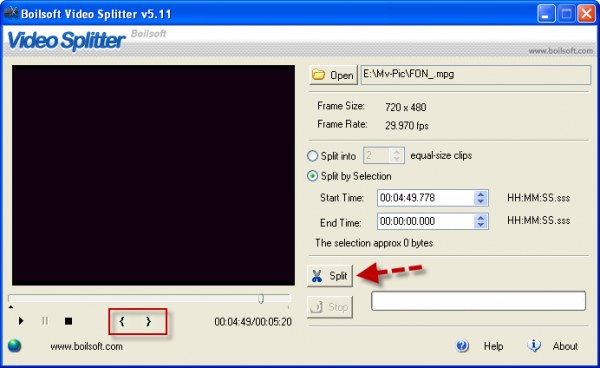
Features Boilsoft Video Splitter
Direct stream cut, without re-encode.
Support splitting AVI, Divx, MPEG-4 video files
Support splitting MPEG-1, MPEG-2, VOB video files.
Support splitting ASF, WMV, WMA files
Support splitting Real Media(.rm, .rmvb)
Support splitting MP4(.mp4, .m4a) file
Support splitting 3GP(.3gp, 3g2) file
Support splitting MKV, FLV videos
Support splitting VCD (.dat) file
Support splitting AC3 file
Support splitting MPEG Audio file, mp1, mp2, mp3
Support large video file, even large then 2GB.
Very fast and without any quality loss.
Very User-friendly interface.

