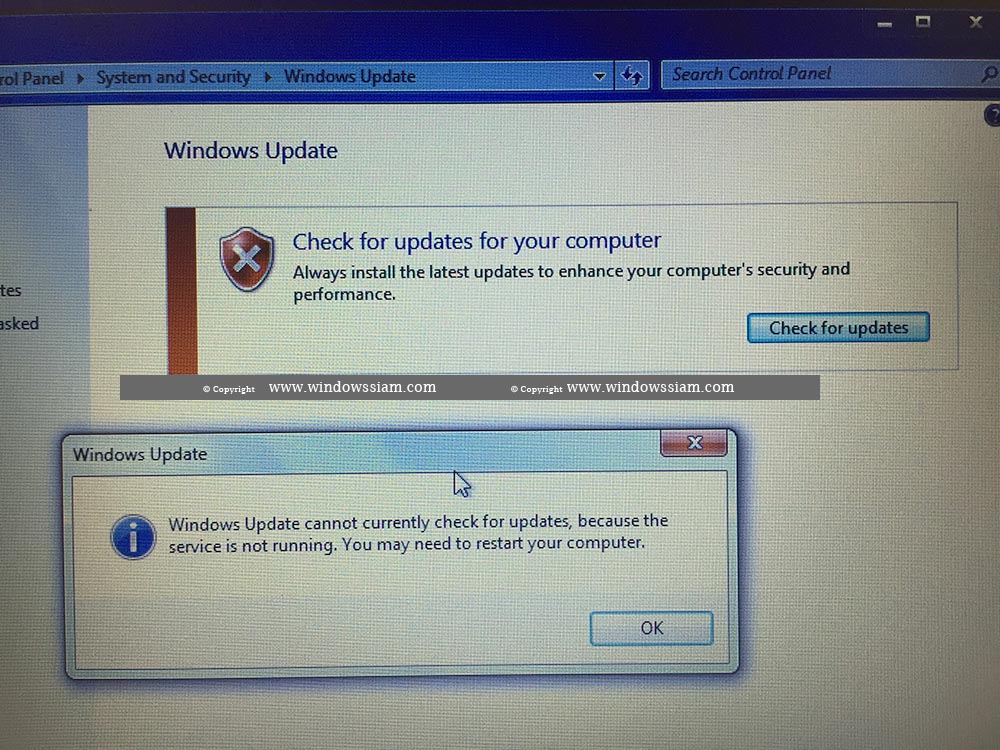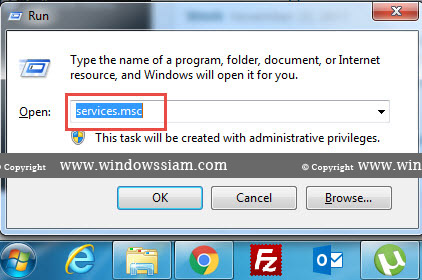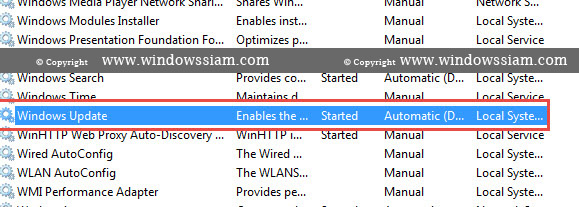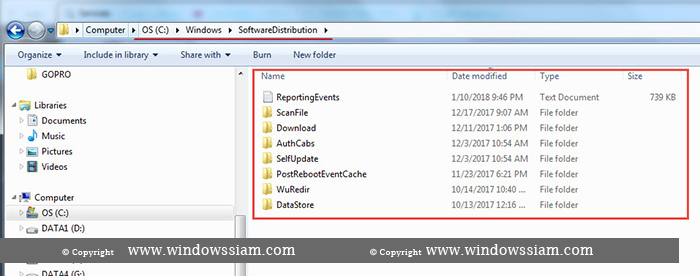สำหรับใครที่กำลังติดปัญหากับการอัพเดต Windows 7 หรือ Windows 10 ไม่ได้ แต่ที่แอดมินเจอส่วนมากจะเป็น Windows 7 โดยเราทำการกด Check for update Windows ก็ขึ้น Error โดยทางแอดมินก็งงเป็นไก่ตาแตกอยู่ตั้งนานในการแก้ไขปัญหานี้
Check for updates for your computer
Always install the lastest updates to enhance your computer’s security and performance. และหลังจากกด Check for update Windows ก็จะขึ้น
Windows update cannot currently check for update ,because the service is not running. You may need to restart your computer.
ทั้งๆที่เราไปดู Windows Services มันก็ Start ปกติ
การแก้ไข Windows update cannot currently check for update Windows 7 | Windows 10
1. กดปุ่มบนคีย์บอร์ด Windows + R พร้อมกัน จากนั้นพิมพ์ services.msc
2. คลิกขวา Services ที่ชื่อ Windows Update จากนั้นคลิก Stop
และยังเปิดหน้านี้ไว้ก่อน
3. มาที่ My Computer > C:\Windows\SoftwareDistribution
ทำการลบ Folders ในนี้ทั้งหมด
4. คลิกขวา Services ที่ชื่อ Windows Update จากนั้นคลิก Start
5. ทำการ Restart คอมพิวเตอร์ 1 ครั้ง
จากนั้นเข้าไปในหน้า Windows Update เราก็สามารถทำการอัพเดต Windows ได้เป็นที่เรียบร้อย สมใจอยากเรียบร้อย เป็นไงแก้ง่ายไหมครับกับการแก้ไขที่ Windows Updates